Ever faced the frustration of a Bosch router that starts, then mysteriously stops? Wondering what causes this and how you can fix it? Let’s unravel this enigma together!
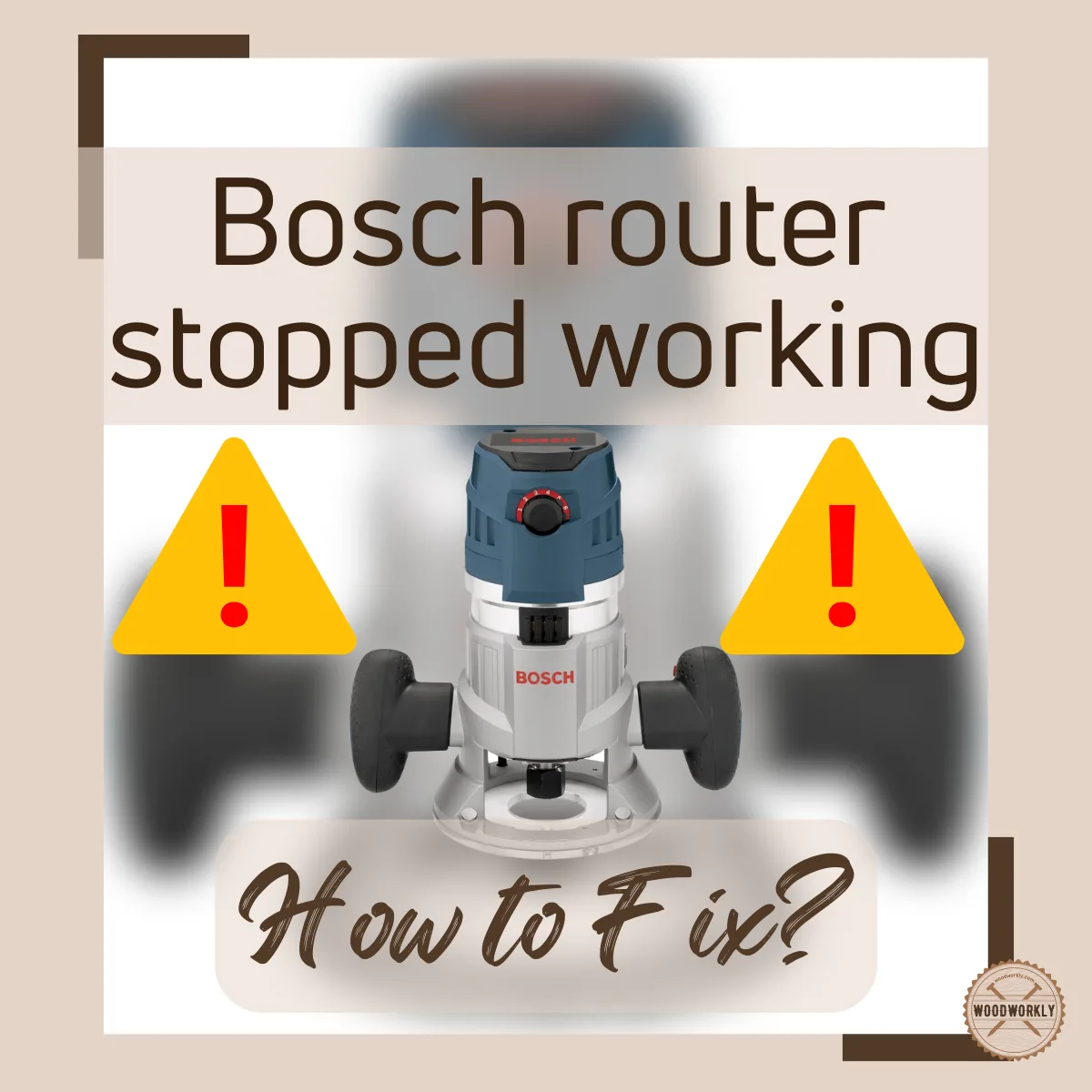
The Bosch router is a popular woodworking power tool used to cut shapes, edges, wood carving projects, mold makings, and many more.
It can be frustrating when your Bosch router stops randomly while working especially if you’re not a beginner.
So, let’s figure out, why and how to fix Bosch router starts then stops,
To fix a Bosch router that starts then stops, clean the ON/OFF switch and variable speed controller with compressed air to remove dust and debris. If the issue persists, check the internal wire connections or consider replacing the faulty components. Ensure a stable power supply for optimal performance.
But that’s a quick snapshot. There’s a lot more to know about why the Bosch router starts then stops and how to fix it.

In this article, we’ll explore why Bosch router randomly stops, why Bosch router won’t turn on, and many other troubleshooting tips.
Furthermore, I’ll answer some frequently asked questions.
So, let’s jump in!
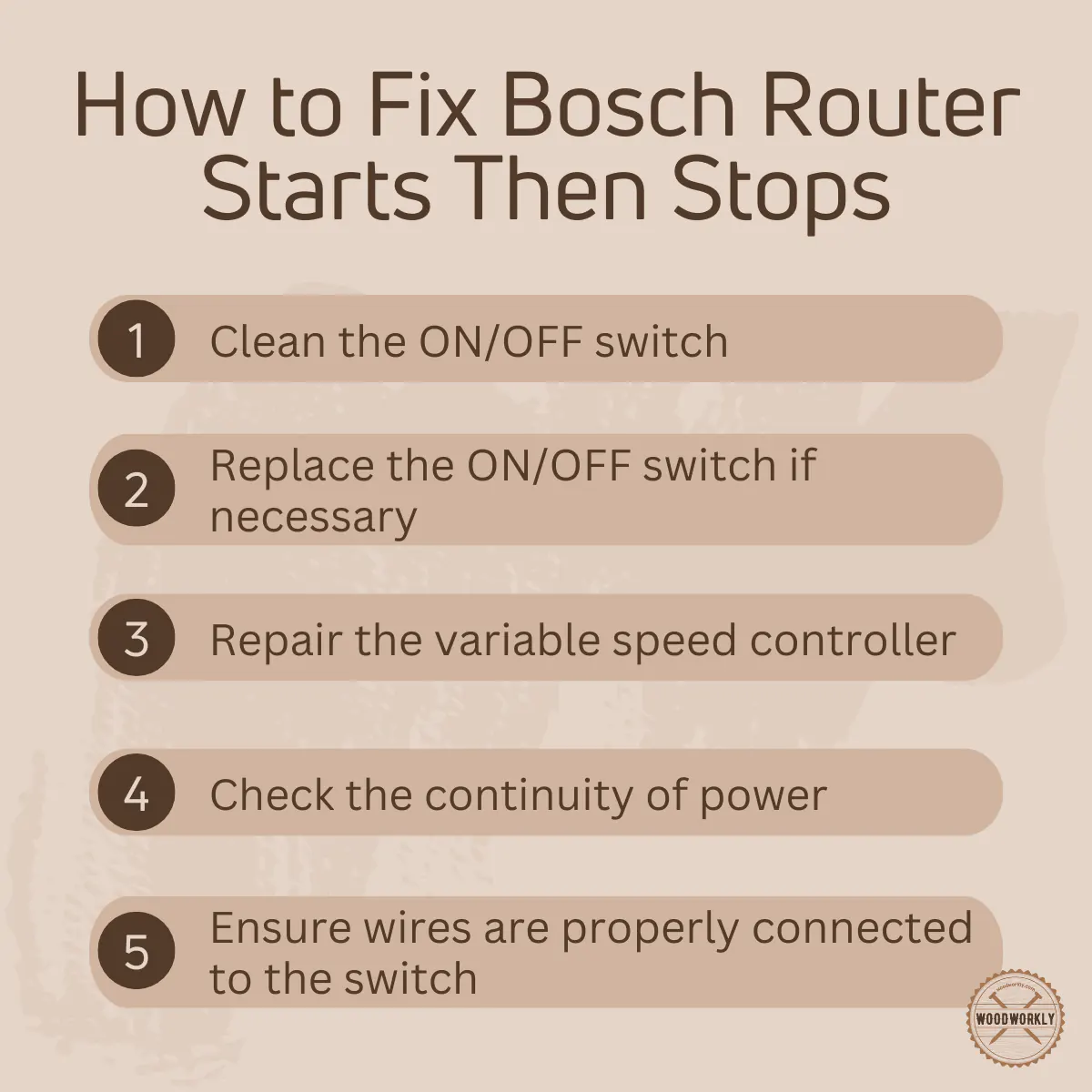
Why Bosch Router Stops Randomly?
Bosch router randomly stops because of several reasons.
Some of them can be fixed easily with simple DIY methods and for some, you’ll have to send them to the Repair Center without making the issue worse.
Here’re some possible reasons why the Bosch router starts and then stops randomly,
- ON/OFF switch issue
- Variable speed controller issue
- Poor wire connection
- Overheating
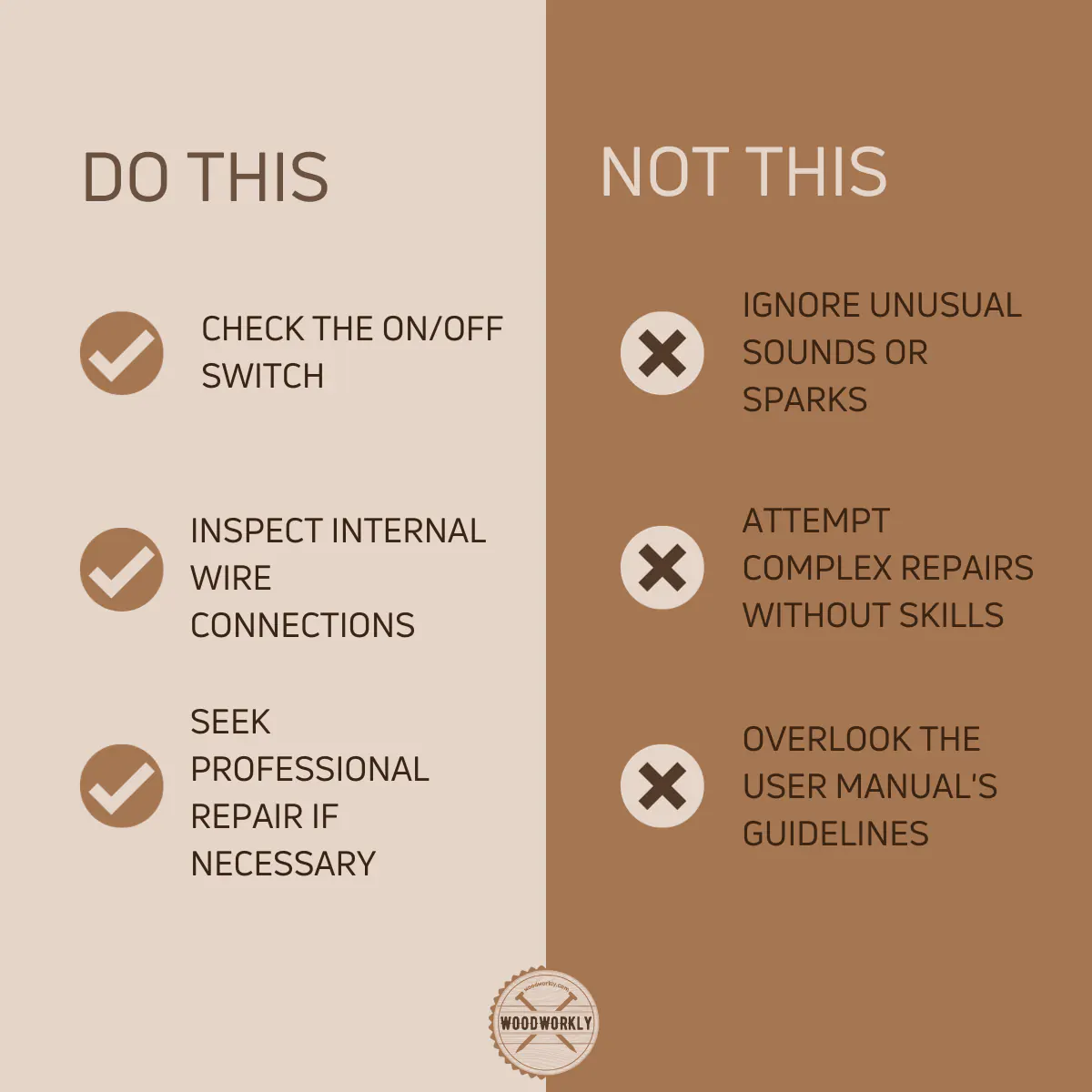
Let’s have a look at each of those issues in detail.
ON/OFF Switch Issues
One of the most prominent causes is related to the ON/OFF switch.
A Bosch router might stop randomly due to the accumulation of dust and debris within the switch, leading to a loss of contact and electrical flow.
For example, while routing the edges of a wooden piece, the router might abruptly halt due to a switch malfunction caused by sawdust accumulation.
Variable Speed Controller Issue
The variable speed controller is another crucial component that could lead to random stops.
It can be affected by similar issues like dust accumulation or electrical failures, impacting its ability to regulate the router’s speed effectively.
Poor Wire Connection
A Bosch router might also face random stops due to poor wire connections.
Wires can become loose or corroded over time, interrupting the power supply and causing the router to halt unexpectedly.
Overheating
Overheating is another common issue that can result from blocked air vents or overuse of the router, leading to thermal failure and sudden stops.
As you can see, Bosch router can start and stops randomly because of any of the above issues.
But most commonly Bosh router starts and then stops due to the switch issue because Bosch routers have a history of switch issues.
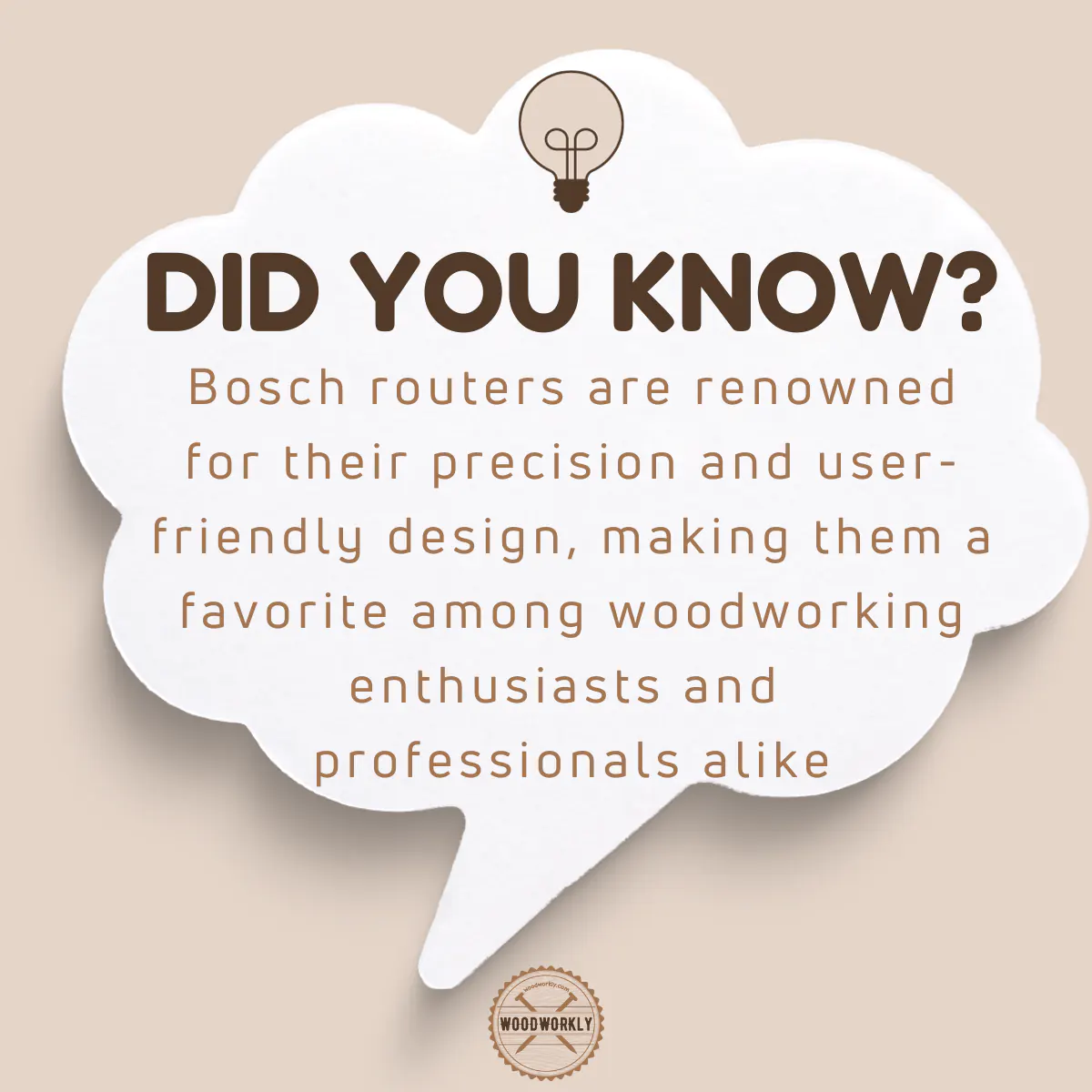
Why Bosch Router Won’t Turn On?
The Bosch router won’t turn on because of many reasons including manufacturing failure or electricity failure or because of our mistake.
Here’re some popular reasons why Bosch routers won’t turn on,
- Wires are broken off
- Brushes are worn off
- Corrosion of brushes
- Speed controller issue
- ON/OFF switch issue
- Overheating
Here’re the reasons that could affect for following issues of the Bosch router.
| Reason For Bosch Router Failure | Why? |
| ON/OFF switch issue | Dust and debris go into the guts of the switch and avoid contact |
| Variable speed controller issue | The speed controller is broken or dust issue |
| Poor wire connection | Wire electricity is not enough to run the motor |
| Wires are broken off | Jammed wires or not placing them properly |
| Brushes are worn off | Corrosion of brushes |
| Overheating | Blocked air vents or prolonged use |
Now your job is the check each of the above components of Bosch router and finds out the root cause for the issue.

Apart from the above reasons Bosch router won’t turn on due to the following reasons as well,
- Loose wire connector
- Cold solder in speed board
- Thermal failure
- Broken potentiometer
If none of the above works, Better to send your Bosch router to the Repair Centre especially if you’re still under warranty period. Because their customer service is excellent.
How To Fix Bosch Router Starts Then Stops?
Most of the Bosch router faults can be fixed by replacing parts or by sending the machine to the repair center.
But as a woodworker, I recommend you check and give it a try to fix it by yourself especially if the fault is too easy to fix.
Here’re the main methods you can use to fix the Bosch router starts and then stops the issue,
- Clean the ON/OFF switch
- Replace the ON/OFF switch
- Repair the variable speed controller
- Check the continuity of power
- Connect wires properly to the switch
- Replace the brushes
So, let’s discuss each of the above methods in-detail to get a clear idea of fixing the Bosch router with ease.
1. Clean The ON/OFF Switch
Bosch routers have a history of switch issues. The Bosch router starts then stops randomly mainly because of the trapped dust and dent inside the switch.
Wood dust and debris easily get into the guts of the Bosch router switch and prevent contacts that can cause router failure.
First, give the router switch module a rap. If that didn’t work, blow the dust and debris inside the ON/OFF switch using compressed air.
Getting dust and debris inside the Bosch router switch is very common for woodworkers because their working area is mostly filled with sawdust.
This is why a proper dust collection pipe system is required for your woodworking space the keep the area clean and avoid dust from getting inside the routers which can cost you time and money for repair.
Usually, Bosch router switches don’t do well with dust. So, your responsibility is to keep the area free from dust and clean your Bosch router regularly.
If the issue didn’t fix by cleaning the switch, you should go through the root cause again and try another method to fix the machine.

2. Replace The ON/OFF Switch
If your Bosch router switch is broken due to excessive dust and debris, probably it won’t fix just by cleaning the dust.
The Bosch router starts and then stops randomly and causes other failures due to the failures of the switch mechanism.
You should send the Bosch router to the repair center and replace the switch component to fix the issue.
After replacing the switch, your Bosch router should run smoothly only if the issue was in the previous switch. Otherwise, you’ll have to go for another method.
Make sure to take action immediately because failures in the switch can affect the failures of other components as well.
3. Repair The Variable Speed Controller
The Bosch router starts then stops randomly due to the failures of the variable speed controller.
The variable speed controller can get damaged due to the excessive deposit of dust, corrosion, and wear of small components inside.
First, try to clean the variable speed controller with compressed air to clean dust and debris which are trapped inside preventing the contacts.
Or turn the variable speed controller to the midpoint from the highest point and see whether your Bosch router works continuously.
If the machine works well, switch it off and turn the variable speed controller back to the highest position. Surprisingly this method has worked for most.
If none of the above methods support the continuous run of the Bosch router, replace the variable speed controller by sending it to the repair center or contact professional support.
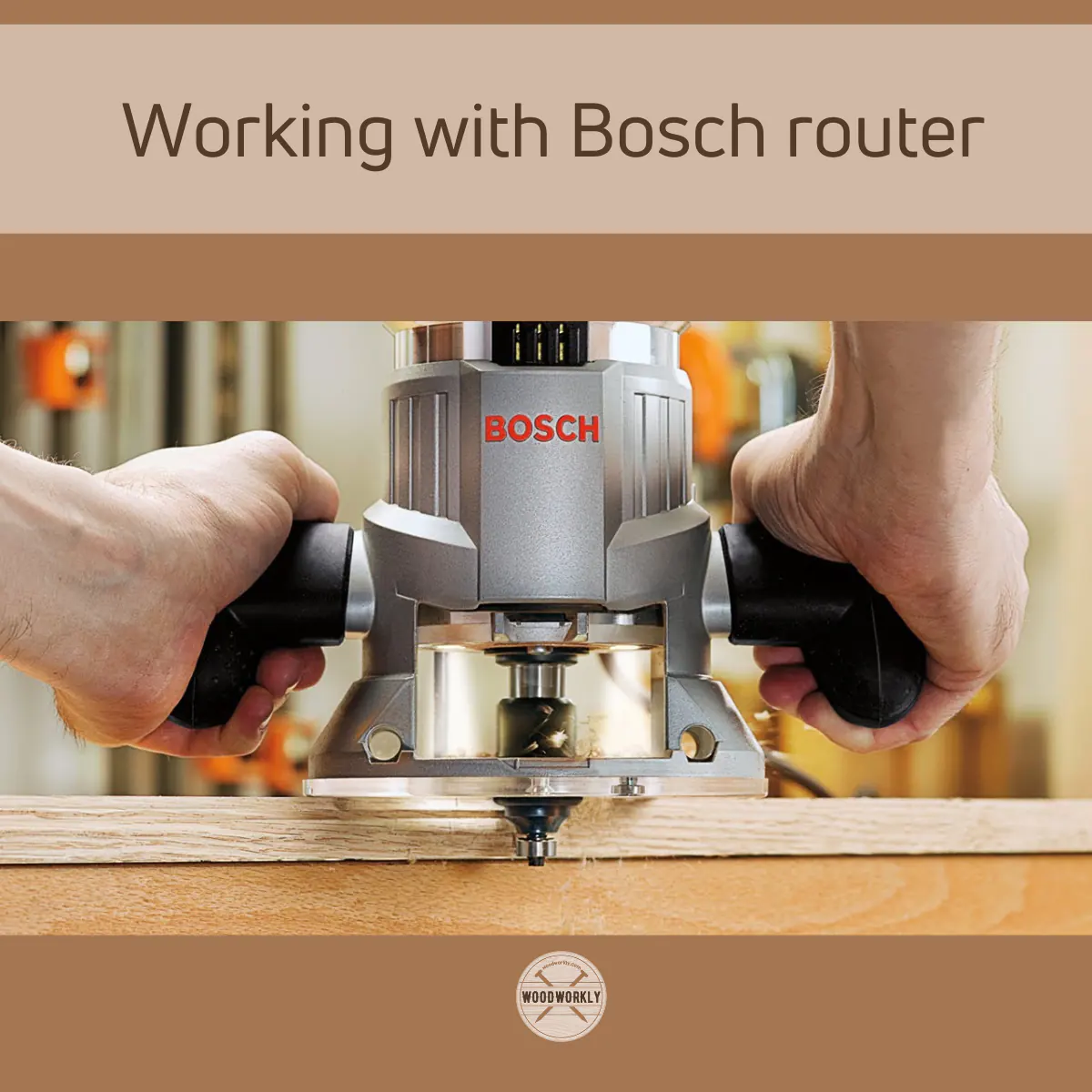
4. Check The Continuity Of Power
Having a stable power supply is needed to run the Bosch router continuously throughout the project without random stops.
When the power is on, you can see the switch light triggers but that might be not enough to run the motor. LED will stay on and bright, but the motor won’t.
If the 2-pin plug of the Bosch router doesn’t fit the power outlet, contact professional support to fix the outlet. This might not a machine issue.
When the power supply is continuous the LED light will not blink, and the motor should run smoothly.
In order to check the continuity of power, use the ohm meter active side of the power outlet and the other side on the speed control. Then monitor the variations on the meter.
Repeat the same procedure using a neutral cable to check whether you hear a buzzer from the ohm meter.
This method is the best one to check whether you have uninterrupted power to the Bosch router.
Plus check the cables inside of the router as well. Because poor connections between the cables can interrupt the power supply from time to time which results in the Bosch router starts then stopping randomly.

5. Connect Wires Properly To The Switch
Bosch router won’t turn on or result in random shutdowns when the wires inside are not connected to the switch module properly.
Swap the position of two brown wires inside and check whether the Bosch router turns on. By swapping wires, you’ll eventually turn the variable speed controller to the ON/OFF switch.
This way you can identify loose connections between wires and modules.
Following this method, you’ll be able to use the Bosch router with no issues without going for a new one.
Lose connection is not a worse case to go for a new one. It can easily fix by yourself.
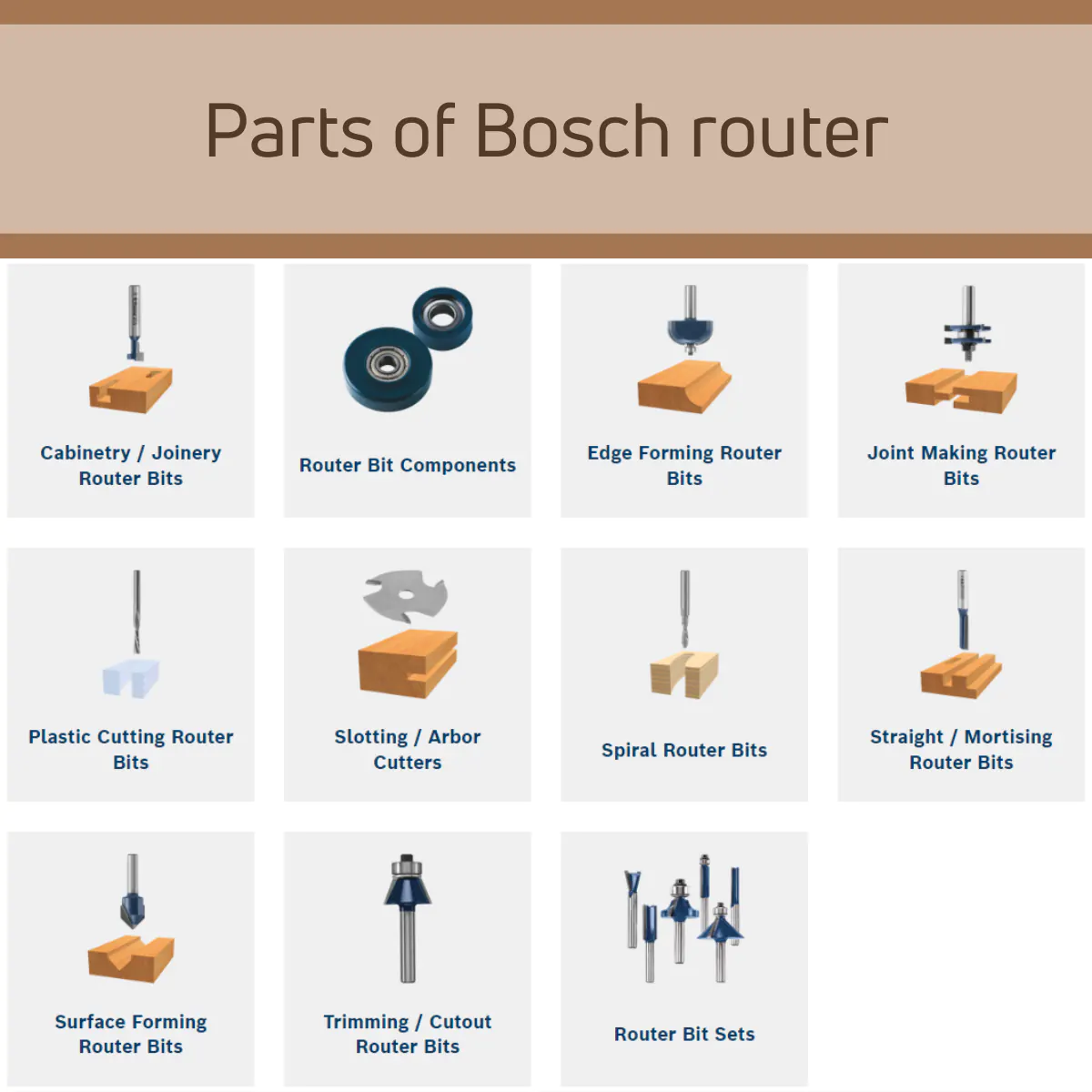
6. Replace The Brushes
When the Bosch router brushes are worn off or broken, the machine won’t work properly. Worn brushes don’t transport the power properly and that can cause machine breakdown.
You should replace or repair the brushes of the Bosch router immediately before other parts get corroded.
Remove Bosch brushes using a screwdriver and replace them with new ones or contact the repair Centre for further support to repair and replace brushes with ease.
After applying new brushes, turn on the router and see how it works and check whether it works continuously for a significant amount of time with no random shutdown.
As you can see most of the Bosch router issues are caused because of dust and debris.
Therefore, regular cleaning and keeping your surrounding with minimum dust and debris is important for the durability of power tools like routers.

So, let’s have a look at Bosch router troubleshooting tips to fix any issue with ease.
Bosch Router Troubleshooting Tips
Follow the below chart to fix almost all the router issues and to get a good knowledge about what actions you need to take when your Bosch router won’t work well.
| Symptom | Reason | Solution |
|---|---|---|
| Bosch Router doesn’t operate well | Brushes are corroded, Brushes are worn off, No proper power supply, The ON/OFF switch is broken, Motor and other components are short-circuited | Check and replace the power cable, Check the power outlet, Clean and repair the brushes, Contact the Repair center |
| Bosch Router makes some noises | Mechanical failure, Commutator is dirty, Armature is dirty | Clean and repair the commutator, Clean and repair the armature, Replace the armature, Contact the Repair Centre |
| Bosch Router runs slow | The commutator is burnt, The motor is over-forced, and The speed controller sets to low | Reduce pushing forces, Change the speed settings, Sharpen the commutator, Contact the Repair Centre |
| Sparking inside motor | The armature is short-circuited, Commutator is dirty, and Brushes are worn off or jammed | Clean and repair the commutator, Clean and repair the armature, Replace the brushes, Contact the Repair Centre |
| Too much vibration | The Cutter shank has bent, Loose collect | Fit the collect tight, Install the collect adaptor properly, and Replace or repair the cutter |
| Bosch Router Not winding or tight micro adjustments | The plunge selector is in a locked state, Plunge is locked | Release the locked state of the plunge, Turn the plunge to Unlock state, and refer Handle Winder Plunge |
| Plunge is not locking | The plunge lever is broken, Plunge is not positioned well | Replace the plunge lever, Re-position the plunge and lock it |
| Plunge cannot collect locked state | Power is ON | Switch off power OFF |
| The ON/OFF switch is not working | Dust and debris are trapped inside, Plunged to full depth and in the locked position | Clean the switch with compressed air, Resale the plunge and reduce the depth, and Replace the switch |
That’s it, folks! Now you know how to fix when the Bosch router starts then stops the issue and won’t turn on the issue perfectly.
If none of the above methods worked, better to take the router to the Repair Centre. Bosch has excellent after-service.

What Should I Do For Bosch Router Switch Problem?
The Bosch router switch problem can cause the router won’t start and stops randomly.
A Bosch router switch is a magnet to dust and debris. They get inside the switch and interrupt the mechanisms which causes machine failure.
In order to fix the switch problem of Bosch, you need to clean the switch before the project starts and also make sure to keep the area clean.
For any other issues regarding the switch, you should contact Repair Centre and replace it with a new one.
What Should I Do When Bosch Router Losing Power?
Bosch routers lose power continuously due to the high heat buildup inside the motor.
Heat causes thermal expansion of wires inside and which will lose connection and result in a sudden power interruption.
To fix the Bosch router losing power, when the motor is too hot, shut the machine and let it cool for a few minutes. This will prevent overheating issues.
Plus, make sure not to overload the machine. Try to plug the Bosch router into another outlet and see whether your machine gets hot too much. Sometimes poor outlets cause Bosch router losing power.
Check for electricity or ozone smells from the router to monitor for overloading issues.

How To Fix Bosch Router Stuck In Fixed Base?
The Bosch router is stuck in the fixed base when the dust particles are deposited inside the spiral grooves.
To fix the Bosch router stuck in a fixed base, remove dust particles using compressed air and blow them away. Use WD-40 to release the jam.
Remove the lubricants that you have used to release the jam because they attract dust and residues even more.
So, let’s answer some frequently asked questions as well.
FAQs
Why does my Bosch router start then immediately stop?
Your Bosch router may be experiencing issues with the ON/OFF switch, variable speed controller, or internal wiring connections. Dust, debris, or faulty components could be causing an intermittent power supply leading to the abrupt stopping of the device.
How can I fix a Bosch router that starts and then stops?
Clean the ON/OFF switch and the variable speed controller with compressed air to remove any dust or debris. If the issue persists, consider replacing the affected parts or seek professional repair services.
Can a poor wire connection cause my Bosch router to stop randomly?
Yes, a poor wire connection can lead to an intermittent power supply, causing your Bosch router to start and then immediately stop. Ensure all internal wires are properly connected and free from damage or corrosion.
Is it safe to repair my Bosch router at home when it starts then stops?
Minor issues like cleaning the ON/OFF switch can be done at home, but for complex repairs involving electrical components, it’s advised to seek professional help to avoid further damage or safety risks.
Will replacing the ON/OFF switch solve the starting and stopping issue?
It can, especially if the switch is faulty due to dust accumulation or mechanical wear. However, it’s essential to consider other potential issues like the variable speed controller and wiring connections as well.
Is a Bosch router that starts then stops covered under warranty?
It depends on the specific warranty terms for your model. Always check your warranty details, and when in doubt, contact Bosch customer service for clarification and assistance.
Can dust accumulation lead to my Bosch router’s random stopping issue?
Absolutely, dust and debris can accumulate in the ON/OFF switch and variable speed controller, disrupting their functions and causing the router to start then stop unexpectedly.
Should I be concerned if my new Bosch router starts then stops?
Yes, it’s not typical for a new router. Contact the retailer or Bosch’s customer service immediately, as there could be a manufacturing defect covered under warranty.
Did I cover all you wanted to know about: Bosch Router Starts Then Stops?
In this article, I have deeply discussed why the Bosch router starts then stops and how to fix that with all the troubleshooting tips and tricks.
The Bosch router starts then stops because of the failures in the ON/OFF switch and variable speed controller. To fix the Bosch router starts then stops, take the switch out, and blow out with compressed air to establish a good connection. If the Bosch router stops randomly from day one, send it to the Repair Centre immediately.
Keep the Bosch router clean to avoid random shutdowns.
Furthermore, I’ve answered some frequently asked questions as well.
Hope you have gained good knowledge about how to operate the Bosch router well and how to fix the Bosch router starts then stops issues with fixes.
With proper use and regular maintenance, you’ll be able to use the Bosch router in long run with fewer issues.