Ever faced that heart-sinking moment when your Triton router won’t power up? You’re not alone. What’s next? Let’s dive in!

Triton router is one of the popular power tools that use for making cutouts, sharp edges, cut joints, and decorative purposes.
It can be terrifying if your Triton router won’t turn on especially if you’re a beginner. So, let’s find out why does Triton router won’t turn on and how to fix it.
Triton router won’t turn on when the wires are broken off its connector, the commutator is burnt out, or when the brushes are worn off. To fix the Triton router won’t turn on, replace the brushes with new ones and clean or replace the commutator.
But there’s more to know about fixing the Triton router that won’t turn on.

So, in this article, we’ll figure out why the Triton router won’t turn on and troubleshooting tips to fix that.
Furthermore, I’ll answer some frequently asked questions about the Triton router as well.
Just keep reading.

Why Triton Router Won’t Turn On?
The Triton router won’t turn on because of several reasons. Some of them can be easily fixed by a simple DIY repair but for some, you’ll have to take it to the company or professionals.
Here’re some possible reasons why the Triton router won’t turn on,
- Wires are broken off
- The commutator is burnt out
- Brushes are worn off
- Corrosion of brushes
- Wrong switch mechanism
- Speed controller issue
The Triton router won’t work or start if it suffers any of the above issues.
Here’re the reasons that could affect for following issues of the Triton router.
| Reasons For Triton Router Failure | Why Did Triton Router Fail? |
| Wires are broken off | Jammed wires or not placing wires correctly, animal attack |
| The commutator is burnt out | The armature is dirty or rusty |
| Brushes are worn off | Corrosion of brushes |
| Wrong switch mechanism | Wires are not connected to the switch properly |
| Speed controller issue | The speed controller is broken |
Sometimes you’ll need to tap on the machine to make it start but eventually, it’ll stop working permanently over time when the issue gets worse.
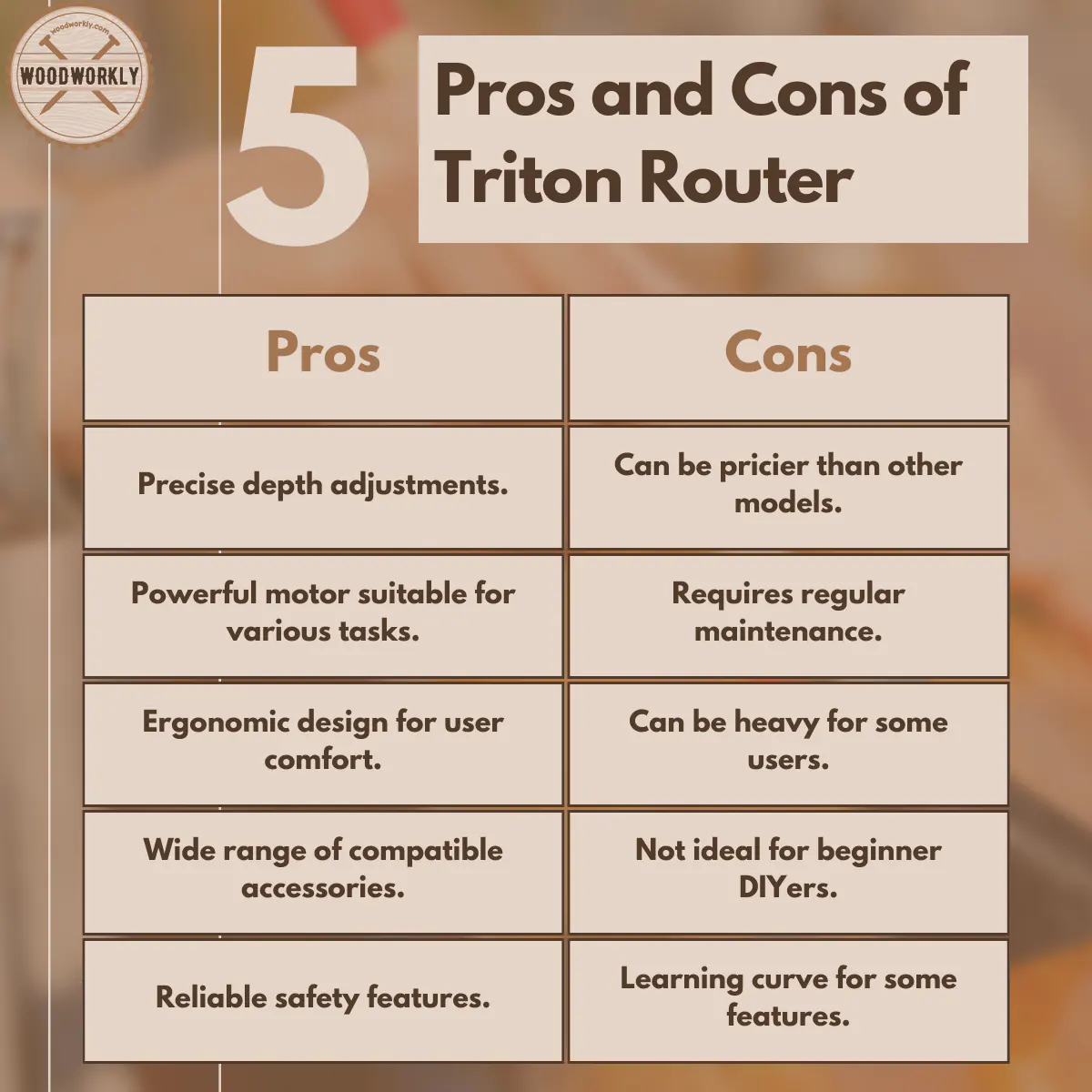
So, let’s discuss how to fix the Triton router to make it work again.
How To Fix Triton Router Won’t Turn On?
Many of the Triton router failures can be fixed by replacing parts. But first, you need to have a clear understanding of what sector has the issue.
I’ve seen so many people who replace parts blindly without knowing what the root cause for the Triton router won’t turn on. That’s just a waste of time and money.
Here’re the main methods you can use to fix the Triton router that won’t turn on. They are,
- Replace the brushes
- Clean the commutator
- Replace the commutator
- Check the continuity of power
- Turn the spindle and start it up again
- Connect wires to the start switch properly
So, let’s discuss each of the above fixes in detail to get a better idea about fixing the Triton router.
1. Replace Triton Router Brushes
Most of the time Triton router won’t turn on when the brushes are won off or broken. If your Triton router brushes are worn off, that can be a reason for the Triton router not working properly or won’t turn on.
You should replace Triton router brushes as soon as possible before other units get damaged due to corrosion.
You can easily remove the Triton router brushes using a screwdriver and replace them with new ones.
After replacing the brushes, give power and check whether the Triton router turns on. If you fixed everything perfectly the Triton router should turn on with no issues. But only if the issue was in brushes.
If the issue didn’t fix, probably you should go through the root course again and try to get the exact reason for the machine failure.

2. Clean The Commutator
When carbon or dust is deposited inside the commutator Triton router won’t work well. A dirty commutator is a big red flag for a Triton router.
Clean the deposit on the commutator well with 600-grit fine-grit sandpaper. go around and sand smooth to get any roughness off.
Give the commutator bit of undercut. Use a hacksaw blade and sharpen it slightly less than the width of the commutator slots for better.
Scrape out the copper particles without damaging the ends.
Once you remove all the dust, dirt, and carbon deposit from the commutator fix all this together and check whether the Triton router works fine.
3. Replace The Commutator
If your Triton router commutator is corroded or hard to bring back to life with sandpaper, better to replace it as soon as possible with a new one.
You cannot repair the commutator if it’s already burnt out. Better to take advice from professionals in your local store and buy a new commutator unit and fix it.
By replacing the commutator part, your Triton router won’t turn on the issue will be fixed if there is anything wrong with the previous commutator part.
But if didn’t go well, better to check back from the beginning to find the real reason for this nightmare.
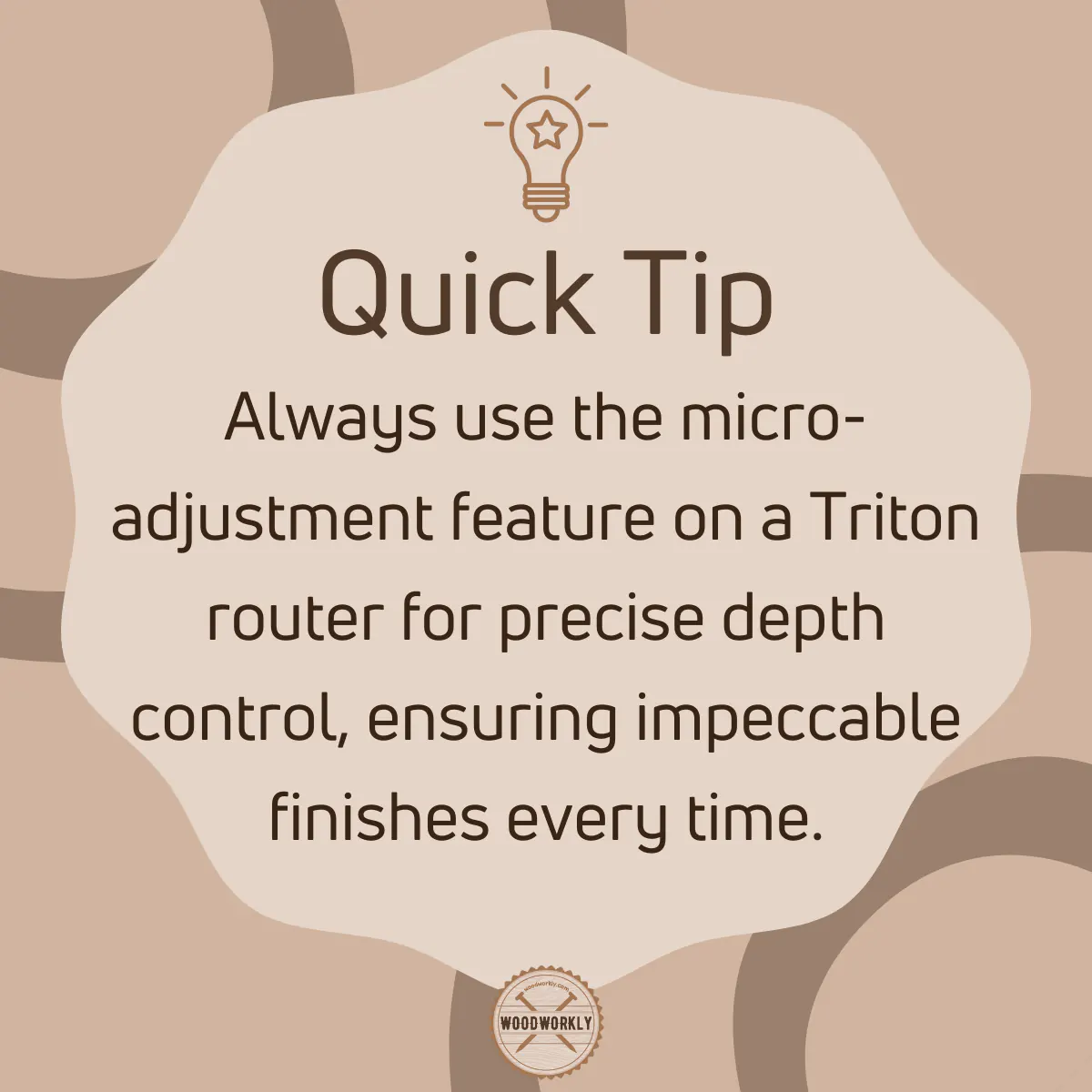
4. Check The Continuity Of Power
If your work area doesn’t have a stable power supply that causes your Triton router won’t turn on. Because stable and continuous power is a must to keep the machine working.
If the 2-pin plug of the Triton router doesn’t fit well into the power outlet, contact an electrician. Do not try to modify the power outlet or Triton router power unit by yourself.
Plus, quality branded extension cords when working with Triton router for outside projects.
When the power supply is continuous the switch will illuminate.
To check the continuity of power, connect the ohm meter active side on the power outlet and the end of speed control. Then monitor the meter.
Repeat the same process with a neutral cable. If you hear a continuity buzzer from the ohm meter that helps to identify if there is anything wrong with the power supply.
5. Turn The Spindle And Startup Again
Turning the spindle again and starting up the Triton router again is the simplest fix anybody can do to fix the Triton router won’t turn on issue.
Keep the ON/OFF switch in the OFF position and turn the shaft by 1/8 of a turn a little bit and try to start up the Triton router again to see whether it turns on.
If the router fires up, that’s an indicator of worn or damaged field wings which you should repair or replace immediately.
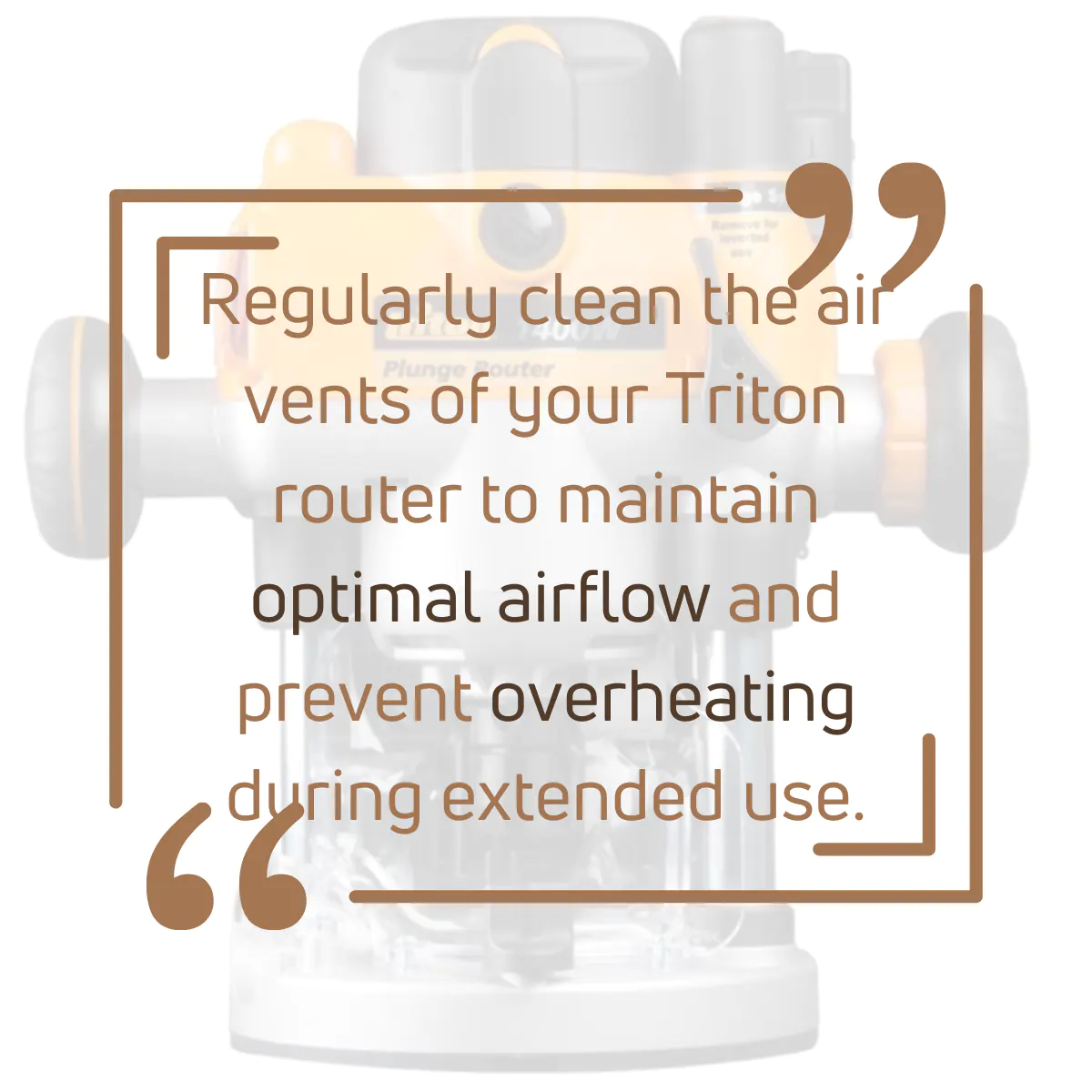
6. Connect The Wires to the Start Switch Properly
When the wires of the Triton router haven’t connected well with the router or when they are broken up, the Triton router won’t turn on.
Swap the position of the two brown wires and check whether the Triton router turns on. This will convert the speed controller to the ON/Off switch.
But it is a tricky method to identify whether you have any connectivity issues.
By following the above methods you’ll be able to fix the Triton router and use it again without going for a new one.
Most of the time, the Triton router won’t turn on because of carbon, rust, and sawdust deposition.
This is why a proper dust collection pipe system is a must for your woodworking area. To keep the machines clean and to use for a long time.
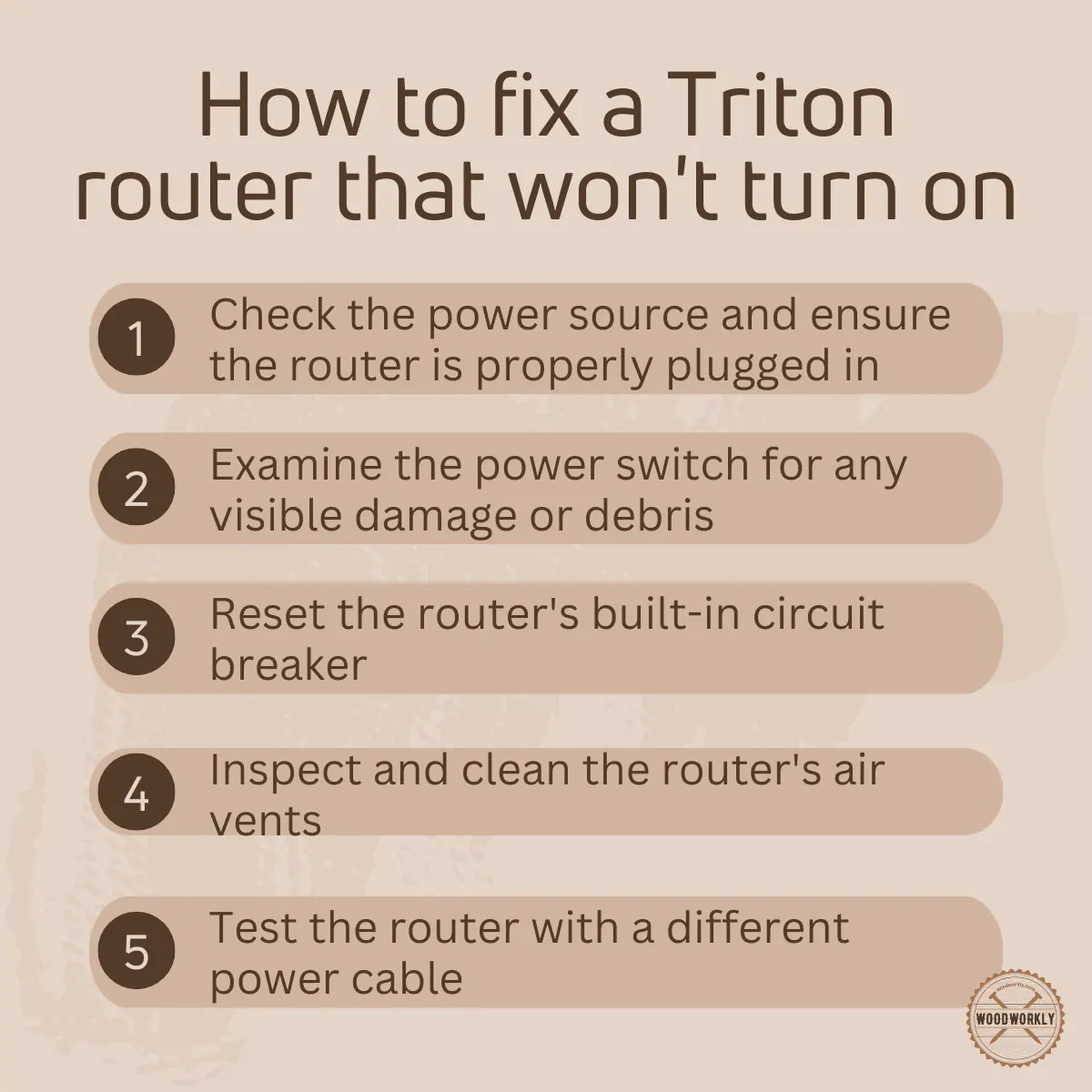
So, let’s have a look at the troubleshooting tips for the Triton routers to get any issue fixed with ease.
Triton Router Problems Troubleshooting
The following chart helps you to identify Triton router symptoms at early stages and to fix them immediately without wasting the time.
| Symptom | Reason | Solution |
| Triton Router doesn’t work | Brushes are worn off, Brushes are corroded, No proper power supply, The Startup up switch is broken, and Motor and other components short-circuitedited | Check and replace the power cable, Check the power outlet, Clean and repair the brushes, Contact the Repair center |
| Triton Router makes some noises | Mechanical failure, Commutator is dirtyArmature is dirty | Clean and repair the commutator, Clean and repair the armature, Replace the armature, Contact the Repair Centre |
| Triton Router runs slow | The commutator is burnt, The motor is over forced, The speed controller sets to low | Reduce pushing forces, Change the speed settings, Sharpen the commutator, Contact the Repair Centre |
| Sparking inside motor | The armature is short-circuited, Commutator is dirty, and Brushes are worn off or jammed | Clean and repair the commutator, Clean and repair the armature, Replace the brushes, Contact the Repair Centre |
| Too much vibration | The Cutter shank has bentLoose collect | Fit the collect tight, Install the collect adaptor properly, and Replace or repair the cutter |
| Triton Router Not winding or tight micro adjustments | The plunge selector is in a locked state, Plunge is locked | Release the locked state of the plunge, Turn the plunge to Unlock state, and refer Handle Winder Plunge |
| Plunge is not locking | The plunge lever is broken, Plunge is not positioned well | Replace the plunge lever, Re-position the plunge and lock it |
| Plunge cannot collect locked state | Power is ON | Switch off power OFF |
| The startup switch is not working | Plunged to full depth and in the locked position | Resale the plunge and reduce the depthReplace the switch |
That’s it, folks, Now you have a clear idea about fixing the Triton router won’t turn on the issue, and many other issues related to the awesome woodworking tool.
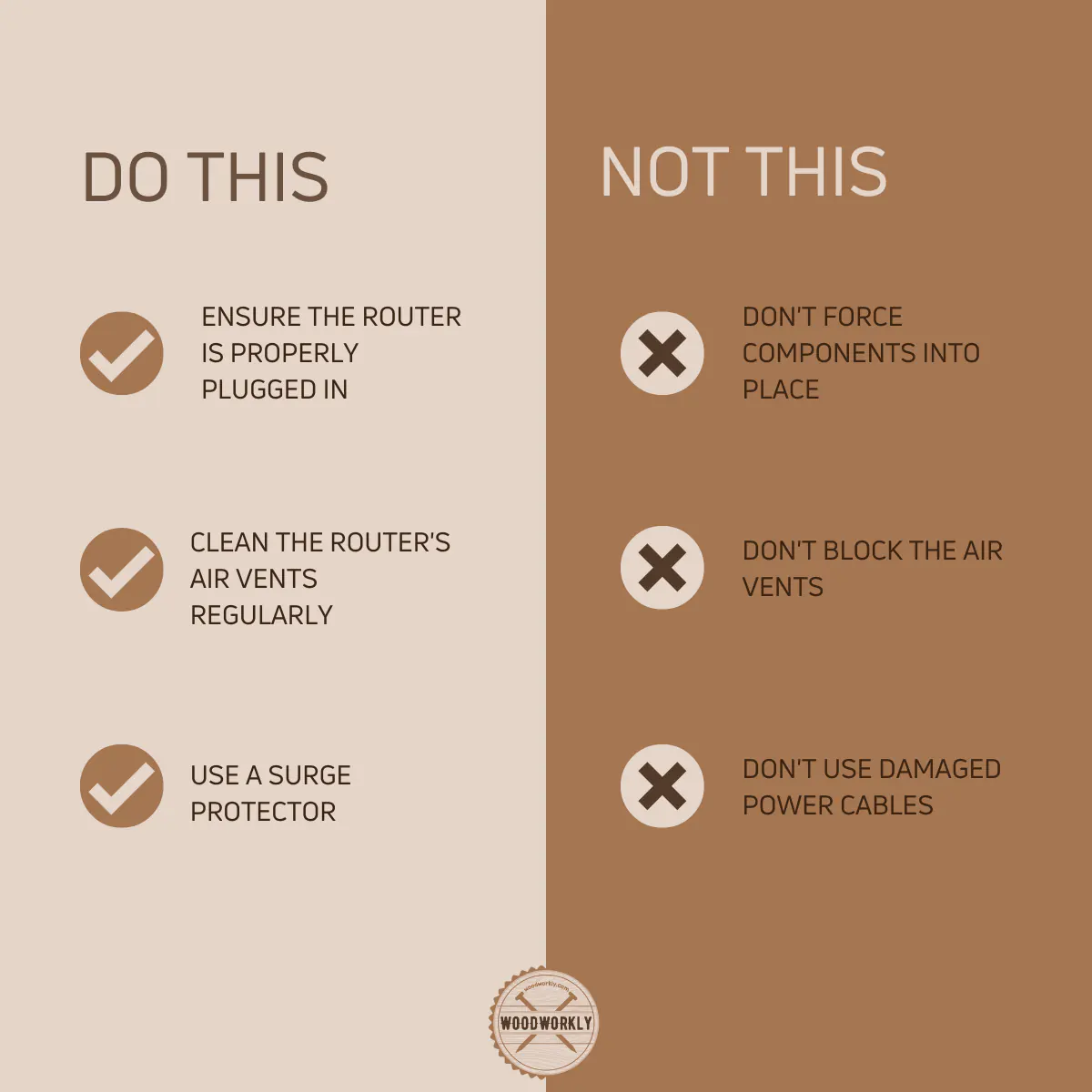
Let’s answer some common fixes for Triton router problems.
Triton Router Switch Cover Stuck
The Triton router switch cover stuck when the switch plunged to full depth and it is in the locked position.
You can fix the Triton router switch cover stuck by releasing the plunge and reducing the depth. Or you can remove the screws and turn them to various angles and tap them with the rubber handle of a screwdriver.
Or you can slip the plastic section about 1/8” and jam it and make the switch open all the time and use the router for hand jobs.
I recommend you try this only if the previous solutions didn’t go well.
Triton Router Won’t Turn On After Power Outage
The Triton router won’t turn on after a power outage may be because of the dust in the switch. Dust blocks the mechanisms of the power switch and prevents it from working.
To fix the Triton router won’t turn on after a power outage, Clean the switch well by dissembling the Triton router or replace it with a new one that doesn’t have issues with the switch lock.
If nothing worked well better to contact the repair center to fix your Triton router before things go worse.
How To Reset Triton Router?
Once things go wrong and you have fixed it by repairing the Triton router or by replacing a part, resetting is recommended to give a fresh start.
In the modern versions of the Triton router, there is a reset button which is mostly used when the micro adjustment clicks. It is either on the machine or in the circuit feeding the machine.
But most of the reset buttons of the Triton routers are so tiny and so hard to find especially if your vision is bad.
Better to call for professional support before things go wrong.
Now I’m going to share with you tips that I’ve learned after years working with Triton router.
Below tips will help you to keep your Triton router fresh as new for long time without any issues.
Tips for Repairing Triton Router Problems
Having trouble with your Triton router? You’re not alone. This brand, although known for its quality, can sometimes pose challenges for its users.
Don’t worry, though; with a bit of guidance and patience, you can get your Triton router back in action.
Below are some tried-and-true tips for resolving common issues, complete with examples to help clarify the solutions.
Let’s dive in!
1. Check the Power Source
Problem: The router doesn’t turn on.
- Solution: Ensure that your router is correctly plugged in, and the outlet is functional. Sometimes, the simplest solutions are the most overlooked.
- Example: Before calling in a technician, Jane checked her outlet with another appliance, realized the issue wasn’t with the router, and saved herself some time and money.
2. Inspect the Collet and Bits
Problem: Your router bit is slipping or not fitting properly.
- Solution: Over time, the collet (the component holding the bit) can wear out. Make sure you’re using the correct size and that it’s not damaged.
- Example: Mike noticed his bit was wobbling. On closer inspection, he found out he was using a ¼ inch bit with a ½ inch collet. Switching to the correct size solved the issue.
3. Regular Maintenance
Problem: The router’s performance diminishes over time.
- Solution: Like all machines, routers need regular maintenance. Clean the router, lubricate moving parts, and replace any worn-out components.
- Example: Sarah, an avid DIY enthusiast, schedules a maintenance check for her Triton router every three months, ensuring its longevity and top-notch performance.
4. Check the Variable Speed Control
Problem: The router isn’t running at the desired speed.
- Solution: The variable speed control might be faulty or set incorrectly. Check its setting and ensure it’s functioning correctly.
- Example: Tim was frustrated that his router wasn’t carving as expected. He then realized he had the speed set too low. Adjusting the speed control solved his issue.
5. Router Overheating
Problem: The router gets too hot during operation.
- Solution: Ensure the vents are clear of dust and debris. Also, avoid pushing the router too hard; give it time to work at its own pace.
- Example: Daisy felt her router was getting too warm. A quick inspection revealed clogged vents. Cleaning them restored her router to a cooler operating temperature.
6. Reset and Firmware Update
Problem: The router behaves erratically.
- Solution: A factory reset can help in many cases. If issues persist, check the manufacturer’s website for firmware updates.
- Example: Raj’s router was acting up, and a quick factory reset brought it back to its normal behavior. Later on, he also updated the firmware, further enhancing its performance.
7. Safety First!
Remember, while troubleshooting and repairing, always prioritize your safety.
Unplug the router when inspecting or cleaning, wear protective gear, and work in a well-lit environment
So, let’s answer some frequently asked questions.
FAQs
Why won’t my Triton router power up even after I’ve checked the power cord?
The issue could be with the internal fuse or the power switch itself. Occasionally, these components can fail or become damaged, preventing the router from turning on.
Could the problem be with the power outlet itself?
Absolutely! Before deducing that the router is at fault, always test the outlet with another appliance to confirm it’s providing power.
Is there a reset button on the Triton router that I can try?
Some Triton router models come with a reset button. Refer to your user manual; if your model has one, press it and see if that resolves the power issue.
What if there’s been a power surge in my area?
Power surges can damage electronic appliances. If you suspect a surge, it’s wise to inspect the router’s internal fuse or consider using a surge protector in the future.
Can prolonged usage cause the router not to turn on?
Yes, overuse without proper breaks can cause the router to overheat, potentially leading it to not turn on immediately. Allow it some time to cool down before retrying.
Is it possible that my router’s motor has burnt out?
While rare, especially with high-quality brands like Triton, motors can burn out with time. If you smell a burnt odor or hear unusual sounds before the power loss, the motor could be the culprit.
How often should I get my Triton router serviced to avoid such issues?
Regular maintenance, at least once a year or after heavy projects, can help identify and rectify potential problems before they result in the router not turning on.
Are there any visible signs on the router that can hint at the power problem?
Visible damage, such as burnt areas, frayed cords, or damaged switches, can be indicative of the root of the power issue. Always inspect your router for any visible signs of wear or damage.
Did I cover all you wanted to know about: The Triton Router Won’t Turn On
In this article, I have deeply discussed why the Triton router won’t turn on and how to fix that using the best and simplest methods possible. Most of the fixes are simple repairs with no expensive repair items.
To fix a Triton router that won’t turn on, first check the power cord and outlet. Ensure the outlet functions by testing with another device. Refer to the router’s manual for a reset button and press it. Inspect for visible damages or signs of overheating. If issues persist, consult a professional or the manufacturer.
Read this article to learn all the components of a Triton router.
Always make sure to refer instruction manual to see how to assemble and disassemble the Triton router correctly without making any mistakes.
Furthermore, I’ve answered some frequently asked questions as well.
Hope you have gained good knowledge about how to fix the Triton router won’t turn on using the correct methods.
Try to fix Triton router by yourself. Contact the repair center if things go out of hand. Most of the Triton router issues can be fixed easily without going for a new one.
Happy woodworking with a Triton router! Practice and experience make you perfect at any woodworking project with a Triton router.